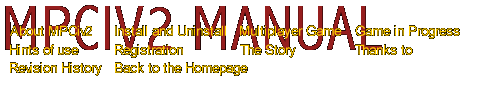
Installing and uninstalling MultiPlayerCiv2
Installing:
Launch MPC2inst, then follow the displayed instructions.
First execution:
During the first execution of MultiPlayerCiv2, information supplied by default on the configuration window will probably have to be modified. To do so read the "Configuration" part.
Uninstall:
- Click on "Control
panel" under the "Start-menu" in Windows
95.
- Open "Install/Uninstall program".
- In the list of the page "Install/Uninstall",
select MultiPlayerCiv2.
- Click on "Add/Remove".
- Confirm.
[About
MPCiv2] [Install
and Uninstall] [Multiplayer
Game] [Game in
Progress]
[Hints of use] [Registration] [The Story] [Thanks to] [Revision History]
[Back
to the Homepage]
MultiPlayerCiv2 is copyright JAY Guillaume & LABASSE Sylvain 1997-1998, and freely distributable according to a few conditions, written in the documentation files. Civilization II is copyright Microprose 1996.
These pages were created by Martin Sjöstrand, one of the fans to MultiPlayerCiv2.