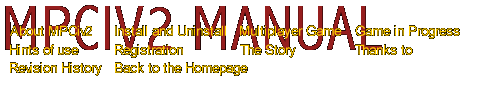
Starting a multiplayer game
Choose game mode:
This window allows you to set game options.
Information like the name, adjective, plural, folders and language are kept for next execution. Only choice of game mode is to be defined each time you run MultiPlayerCiv2.
You can obtain your IP address (for an internet game), by clicking on "my IP".

The Configuration
window
Create a game:
Use this dialog box to create a multiplayer game by all the ways offered by Civilization II with all wished options.
You can limit the play time for each player by filling Fixed time, time per unit and time per city edit box, for each player and each turn, time will be calculated as follows:
Fixed time
+ player’s number of unit x time per unit
+ player’s number of city x time per city
Initial countdown
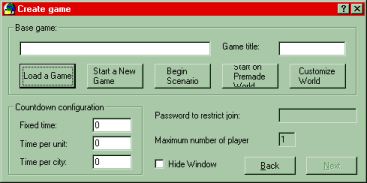
The "Create
game" window
Join a game:
This window allows you to join a game created by another player.
It is possible to specify a password to make protected games appear in available games list.
"Join game"
window is presented as follows:
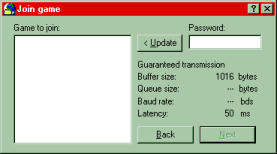
The "Join
game" window
Choose a civilization:
This window allows you to select the civilization you’ll play with.
The creator sets human civilizations checking check boxes of column "human". If he unchecks a civilization previously selected by another player, this one will get civilization "none".
In all modes, except Hot Seat, a player select his/her civilization by clicking on radio button of chosen civilization.
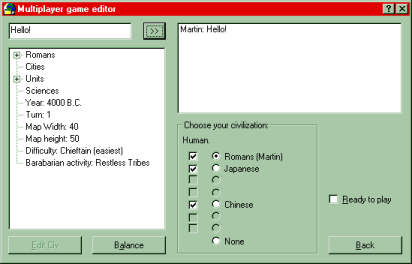
The "Game
editor" window
[About
MPCiv2] [Install
and Uninstall] [Multiplayer
Game] [Game in
Progress]
[Hints of use] [Registration] [The Story] [Thanks to] [Revision History]
[Back
to the Homepage]
MultiPlayerCiv2 is copyright JAY Guillaume & LABASSE Sylvain 1997-1998, and freely distributable according to a few conditions, written in the documentation files. Civilization II is copyright Microprose 1996.
These pages were created by Martin Sjöstrand, one of the fans to MultiPlayerCiv2.